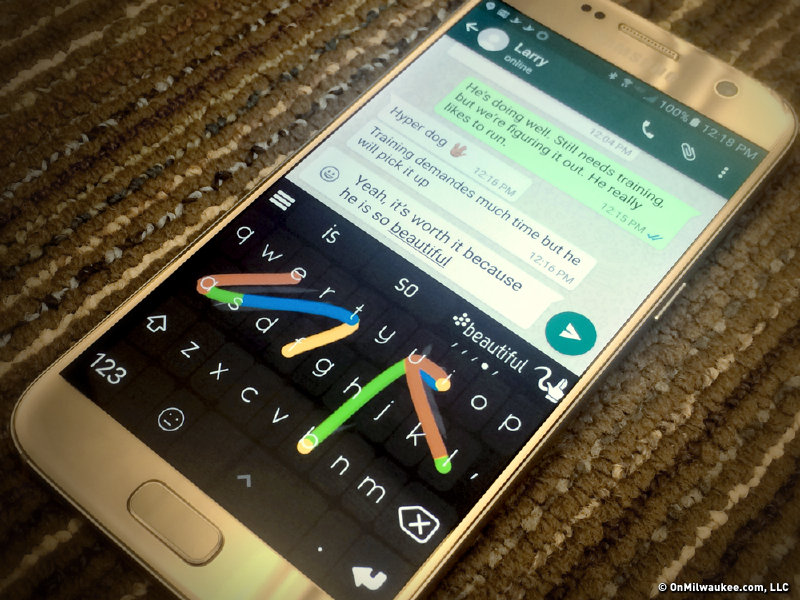Making the switch from one device operator to another can be a daunting task. Additionally making the switch from one service provider to another can also be stressful. Doing both at the same time? Asking for trouble.
I ended my contract with unlimited everything and wandered into the land of data caps because it was so much cheaper and because I wasn't going over those data caps anyway. But the switch required me to spend hours on the phone with customer service and more hours transferring my contacts from one device environment to the other.
It's tough to know which device to choose and understand the pros and cons of each device, each carrier and each operating system. It's all made more complicated based on each user's personal preferences; ultimately whether someone makes the switch or not can come down to cost, entropy or ethos.
Or it can even come down to seemingly minor details. I recently made the switch from iOS to Android because of a keyboard called Nintype, an intense, two-fingered swipe keyboard that has rendered peck-typing an interminable chore. Nintype is officially released on iOS and only in beta on Android, but thanks to looser app regulations, Android allows this particular app to run with much more stability on its platform.
And thus, with the purchase of a handsome Samsung Galaxy S7, I find myself at odds with the rest of my iPhone-owning family. This makes group messaging and video-chatting slightly more difficult, but makes my text message swipe-typing so much more satisfying.
Some things to consider when deciding whether or not to make the switch:
- Do you want to learn a new system?
There is a lot that is similar between the Android and iOS ecosystem, but there is a lot that is different as well. Do you want to get a new device and get on with your life, or do you want to explore new territory? - Look up the amount of data you've used over the last year.
Are you using it consistently, or do you see an upward trend? Check the price of your data usage against the other providers. - Consider all the accessories.
Switching may require the purchase of additional wall chargers, car chargers, expandable memory and may affect case availability. - Consider the size of your hands.
How often you use the device one-handed. Larger devices mean more screen real estate, but may make for a more frustrating experience for small-handed individuals. - Consider ditching your contracts and buy your devices outright.
Often it's a bigger ask in the short term, but offers savings and flexibility over the long term. I wanted to switch services halfway though my two-year contract because I noticed my low data usage could save me upwards of $30 each month. But because I was locked into a contract, I had to play it out over an additional year. That's $360 I could have put towards something I could have actually been using. -
Look for your important, but lesser-used apps in the new ecosystem.
Facebook, Snapchat, and Gmail are obviously going to be in your new environment, but what about your language-learning apps? Your photo editors? Your utilities? Your games? Even something as simple as a weather app could be a deal breaker if it really makes your experience worth it. You may not be able to find the exact app, but look for a reasonable replacement.Before I discovered Nintype for Android, I thought any swipe keyboard would work, but Nintype is the only two-finger swipe keyboard. That was important to me.
The photo app Mattebox was also not available on Android. Mattebox allows users to create and save their own custom filters. Not all photo apps allow that, so I had to hunt for one that would be a reasonable replacement. MIX by Camera360 did the trick.
- Don't rush into any decision.
The prospect of a new device may be exciting, but the prospect of accidentally purchasing a device you don't need should temper that. My last purchase of a 16 gigabyte device was a rash decision, and I suffered for it having to constantly delete apps and photos, or missing opportunities because my storage filled up much too quickly.
I've compiled the pros and cons of an Apple iPhone and the Samsung Galaxy S7 to give you an idea of what made the decision for me. When it all shakes out, each operating system has a similar laundry list of pros and cons to the point that there is no clear winner. Some of them may not be important to you, but ultimately the decision you make comes down to the type of person you are. It was a close call, but it was that keyboard was the deal maker.
A clear win from one operating system over another is marked with a green underline. A generally positive feature is marked with a green box. A missing or broken feature is marked in light red.
| iOS on Apple iPhone 6S | Android on Samsung Galaxy S7 | |
| Clear wins Overall positive Possible points |
11 clear wins 18 overall positive 29 possible points |
14 clear wins 20 overall positive 29 possible points |
| Hardware | ||
| Phone Quality | Apple has always lead the way in beautifully designed, high-quality hardware, and there's no denying that they continue to produce quality devices. | The quality of the Galaxy S7 easily rivals and — in many cases — improves upon Apple's production, and it comes with a cheaper price tag. |
| Screen Size | The iPhone 6S has a 4.7-inch screen with 1334x750, 326 ppi while the 6S Plus has a 5.5-inch 1920x1080, 401 ppi display. | The Galaxy S7 essentially has a 2x higher resolution. The 5.1-inch screen has a 2560x1440, 577 ppi display, and the Galaxy S7 Edge measures in at 5.5-inches with the same resolution (2560x1440) but with fewer ppi (534). The Edge also lacks a bezel; since I have such a difficult time holding on to the regular S7 without my finger fat touching elements on the screen, I decided not to get the the S7 Edge. |
| Fingerprint Sensor | Yes. | Yes, but the S7's fingerprint sensor/button is half the size. As a result, sometimes I'll inadvertently touch the bottom of the screen, which may impact what I see next time the app opens. For instance, in Instagram, when I re-open the app, it'll show me the post picture screen instead of the timeline screen. |
| Proprietary charging jack | Yes. | No. Unlike the iPhone, I have not come across a Micro USB cord that won't charge the phone. As an added bonus, the Galaxy S7 comes with a fast-charging plug that can charge the phone to 100% in less than 90 minutes. |
| Expandable memory slot | No. Once you've dedicated yourself to a size, you cannot go back. This may become particularly regrettable with the purchase of economy models, like the 16 gigabyte version. | Yes. The Samsung Galaxy S7 comes with 32 gigabytes and is expandable up to 200 gigabytes. Coming from a 16 gigabyte iPhone 5S, this is legroom plus. |
| Lowlight Camera | No. | Yes. This is particularly nice for photographing my dog in under my home lighting, which I keep quite dim. |
| Left-hander friendly | Yes-ish. When holding the phone, my support pinkie covers part of the speaker port, but the port is long enough to not be completely covered. | No. Holding the phone with my left hand places my support pinkie right over the speaker port, which is the exact same size as my pinkie. The lock button is also placed lower than on the iPhone, which sometimes causes me to accidentally lock the phone when using it one handed. |
| Fast charger | No. It takes approximately 2.5 hours to fully charge an iPhone S6. | Yes. It takes a little under two hours to fully charge the Galaxy S7. |
| Encryption | Yes, even when sending iMessages. | The Galaxy S7 comes standard with encryption, but text messages are sent via unencrypted SMS. To get end-to-end encryption, you'd have to use a third-party messaging app. |
| Android and Samsung Software | ||
| Requires iTunes | Yes, Apple requires users to interact with the often maligned piece of software. | No, but when plugging the device into a computer users must choose which action they want to perform. Transferring "media" (aka music and videos) is different than transferring "photos" (which, technically speaking, IS media, so…). |
| Customizable launcher | No. | Yes. The S7 comes with Samsung's TouchWiz launcher, which allows users to tuck away apps they don't want to see or don't want period (but can't remove). However, while this leads to a cleaner experience, it can sometimes be confusing if you forgot where you buried your apps. The device essentially requires the user to manage two launchers, and they sometimes act in their own unique ways. Another win for Android, though, is that the OS lets users place icons wherever they want on the grid, and expand or contract the number of icons that appear on the screen. |
| Non-intrusive notifications | Yes. Notifications can be customized to display as much or as little information as you need and are easily pushed out of the way if you don't want to see them again. | No. Android tries to organize notifications and only give you what you want to see when you interact with each notification group. I want to turn on my lock screen and scroll through my notifications to grok what I need to deal with and not have to open each group. Android also puts an icon in the top bar and requires you to manually clear some or all of your notifications, even those as benign as connecting to my Wi-Fi at home. It's also very difficult and sometimes impossible to remove the "Unread" badges from certain apps, which really irks my obsessive side sometimes. |
| Quick access to camera | Yes. Turn on the screen and swipe up on the camera icon. | Yes, and it doesn't require touching the screen at all. Turn on the screen and double press the Home button. This allows users to take photos with gloves on, a necessity in the frequently cold Wisconsin climate. |
| Easy photo management | Yes. All photos move into the same folder. | No. Photos can end up spread out across the system, from folders labeled "DCIM" to "Photos" to each individual social network from which pictures are saved, such as Facebook, Instagram, Snapchat and Twitter. Apps can even create folders with the same name. This is further exacerbated when an expandable memory slot is available. |
| Quick access to most-used settings. | No. Setting like Wi-fi and Bluetooth can be very picky, and being able to turn on and off fine-grained options like which networks and devices you want to connect to is key. iOS does not allow for this. Users must exit their app, click into the settings, then find the Wi-Fi or Bluetooth menu, then change their options. | Yes. Swipe down on the notifications tray, long press on the Wi-Fi or Bluetooth quick access button and bam, you're in. |
| Widgets for quickly accessing information | No. | Yes. This lets users check the weather, or see incoming communications without opening the app. |
| Save browser tabs | Yes. No matter whether you close the Safari app or not, your open tabs stay put for another time until you manually close them. | No. You can bookmark pages, but if you tap the Overview button and "Close all" (easy to accidentally do in landscape mode) it will also close all your browser windows. |
| Compatible with competing operating systems | The messaging landscape has gotten ugly as communication has fractured across multiple platforms. iMessages and FaceTime, the default messaging and video chat apps, are not available on other operating systems, which limits crucial avenues of communication, like group messaging and video chats; these avenues break down or are non-existent on Android. It's easy to blame Android for not handling this, but it's Apple that does not allow this to happen. This requires users to use various third-party apps to communicate effectively in mixed OS environments, and makes communication much more confusing. | Texting from the Galaxy S7 isn't inherently broken unless you're trying to Group Message iOS users, in which case it does (again, this is Apple's fault). However, getting your messaging apps organized is no easy task. Samsung provides its own text messaging app; Verizon also provides its own text messaging app. When you first get the phone it's difficult to know which one to choose. I ultimately went with Message+ because I liked the emoji style better. Both of these apps count against your text messaging allotment in your carrier plan and overuse may result in larger fees. To avoid those fees, users can use messaging apps such as Google Hangouts, Facebook Messenger, Snapchat, WhatsApp, and Line, all of which are available on iOS. What works for me: Message+, combined with Facebook Messenger and Google Hangouts, lightly peppered with WhatsApp. |
| Always on screen | No, but this feature is so annoying on the S7, this may be considered a plus. | Yes, but the flicking clock (designed to prevent the screen from burning out those pixels) is so annoying I had to turn it off immediately. |
| Apps | ||
| Crapware that can't be deleted. | Yes. | Yes, but at least the Galaxy S7 pre-organizes these apps into specific folders. |
| Popular social networking apps | Yes | Yes |
| Nintype Keyboard | Yes, but iOS handles third-party keyboards poorly and memory usage is severely limited, which greatly hampers performance. Nintype has been making strides in the face of these challenges, but it still requires patience. The app costs $4.99. | Yes, but the app is still in beta and can only be downloaded from a sketchy MediaFire page. However, it is incredibly stable compared to its iOS counterpart, and its reliability was a big factor in me switching from one system to the other. The beta version is currently free. |
| 1Password | Yes, and it's free. | Yes, but it's $4.99. |
| Contest of Champions game | Yes. | Yes. |
| Easy to understand options | Generally speaking, yes. iOS has been getting more complicated lately, but it is still quite good at giving users mostly only the options they need. Sometimes this is frustrating, but the more options developers figure out the better off the user is. | Android provides LOTS of options that can sometimes be confusingly organized. For instance, the Tweetings app, a Twitter client, has hundreds of options spread over 15 menu items in the Settings tab. |
| Photo processing app that saves custom filters | Custom filters let your photos stand out from the usual Instagram fare. I always liked Mattebox, a beautifully designed app that allows users to save custom filters. It costs $4.99. | MIX by Camera360 is a strong contender. It is not quite as beautifully designed, but it is effective and allows for much more fine-grained color management compared to Mattebox. However, neither let users adjust rotation below 90° increments. It is free. |
| Twitter client that allows keyword muting | Tweetbot allows user, keyword, and hashtag muting. For the nerds, you can also mute efficiently with regex. But muting requires users to scroll all the way to the end of the section to add another word. This often means scrolling to the middle of the page (where a section ends) which just makes adding a mute filter just that little bit more frustrating. | Tweetings allows similar muting, but does not allow regex. Adding a mute filter is convenient with a button at the top. |
| Full swath of emojis, including alternate skin colors. | Yes. | The Samsung S7 with the Marshmallow version of Android does include the full spread, but depending on which app you use, your emoji mileage may vary. Android, Samsung, and apps such as Message+, and Facebook all have varied emoji support, may have different styles of icons and organize their emojis in different ways. |
| LocaMoji | Yes. | Not yet. |
Updated 5/2/2016: Changed the Nintype anchors to link to the release page with the most updated releases, instead of a static MediaFire page.
Jason McDowell grew up in central Iowa and moved to Milwaukee in 2000 to attend the Milwaukee Institute of Art and Design.
In 2006 he began working with OnMilwaukee as an advertising designer, but has since taken on a variety of rolls as the Creative Director, tackling all kinds of design problems, from digital to print, advertising to branding, icons to programming.
In 2016 he picked up the 414 Digital Star of the Year award.
Most other times he can be found racing bicycles, playing board games, or petting dogs.